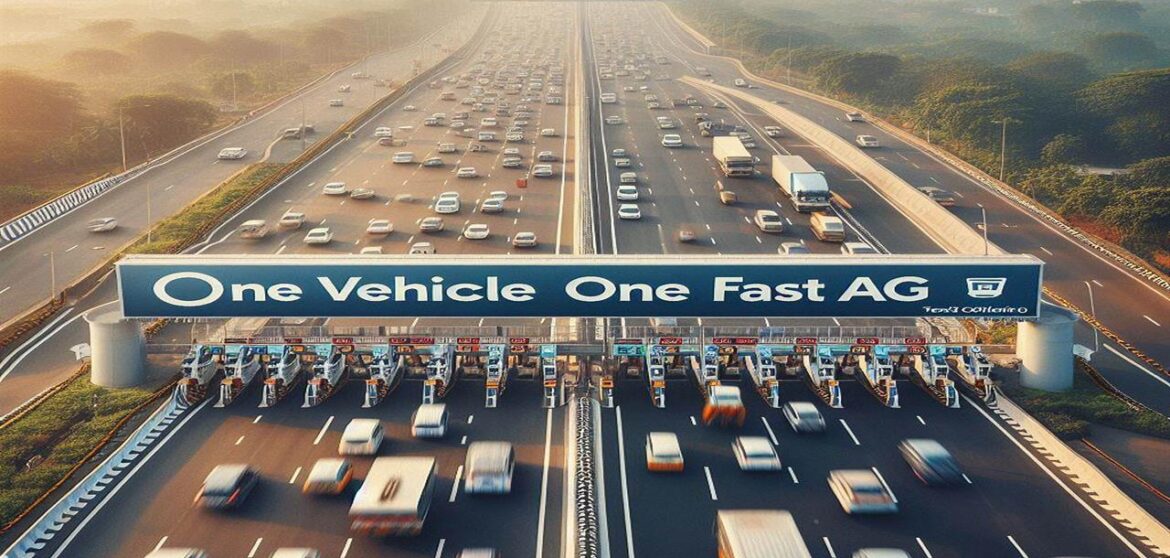
New FASTag Rules: One FASTag per Vehicle with Mandatory KYC (April 1st 2024 Onwards)
The National Highways Authority of India (NHAI) has rolled out the 'One Vehicle, One FASTag' initiative, effective from Monday, April 1, 2024. This initiative is designed to discourage the usage of a single FASTag for multiple vehicles or linking multiple FASTags to a single vehicle. NHAI had granted an extension for compliance with the 'One Vehicle, One FASTag' rule until the end of March, taking into account the difficulties faced by Paytm FASTag users.
Why One Vehicle, One FASTag concept was launched
The launch of the One Vehicle, One FASTag concept was prompted by NHAI in response to recent instances where multiple FASTags were issued for the same vehicle and some were distributed without adhering to KYC regulations mandated by the RBI. Additionally, there were reports of FASTags not being properly affixed to vehicle windshields, leading to avoidable delays at toll plazas and inconvenience for other National Highway users. This initiative aims to address these issues and streamline toll collection processes.
Does the 'One Vehicle One FASTag' concept require vehicle owners to recharge their FASTag exclusively through a particular bank?
The 'One Vehicle One FASTag' concept signifies that each vehicle can only have one active FASTag associated with it. Any additional FASTags linked to the same vehicle, except the most recent one, will be deactivated. Acquiring multiple FASTags for a single vehicle is prohibited. However, users retain the flexibility to recharge their FASTag through any bank and utilize various payment methods including BBPS, UPI, and net banking, among others.
How much time will it take for my KYC request to get processed?
Your KYC upgrade request will be processed within a maximum of 7 working days from the date of submission. After submitting your KYC request, you can track its status on the "My Profile" page of the Customer portal. If all your submitted documents are valid and match the information provided during KYC updation and Customer Registration, your KYC verification will be accepted, and your KYC status will be updated accordingly. However, if there are any discrepancies in the provided information or if the submitted documents are invalid, your KYC request will be rejected, and you will be notified to update the information accordingly.
Can a FASTag bought for my one vehicle be used for another vehicle?
According to guidelines, a FASTag is specifically issued for each vehicle based on the RC copy of that vehicle. In the event of a mismatch, the ETC system at the toll plaza will identify the class discrepancy, potentially resulting in the FASTag being 'blacklisted' by the issuing bank. Subsequently, no new FASTag can be issued for that vehicle number. Users of FASTags are strongly advised against engaging in such practices.
How can I check the status of multiple FASTags linked to my vehicle?
To check the status of multiple FASTags linked to your vehicle, you can follow below steps:
Visit the official link: https://www.npci.org.in/what-we-do/netc-fastag/check-your-netc-fastag-status
Enter your vehicle details.
Click “Submit.”
View the status of all the FASTags linked to your vehicle number.
How do I know if my FASTag KYC is incomplete?
In case your FASTag KYC remains incomplete, you will be notified via email, SMS, or through the issuing bank’s application interface. It's important to monitor your registered communication channels like SMS and email for any updates. You can update your KYC online using the following procedure:
For FASTag issued by NHAI
To update the KYC for FASTags issued by NHAI, kindly access https://fastag.ihmcl.com, log into your account, and proceed to complete the KYC online.
For FASTags issued by NHAI, or by different banks, you can follow these steps to update your KYC online:
- Visit the website https://www.netc.org.in/request-for-netc-fastag.
- Under "Request for NETC FASTag," select your FASTag issuer bank and click on the provided link to visit their website.
- Log in to your respective FASTag issuer bank account.
- Update your KYC details online.
Can a FASTag bought for my one vehicle be used for another vehicle?
No, according to regulations, a FASTag is specifically assigned to each vehicle based on the RC copy of that vehicle. In the event of a discrepancy, the ETC system at the toll plaza will identify the class mismatch, potentially resulting in the FASTag being 'blacklisted' by the issuer bank. Subsequently, no new FASTag can be issued for that vehicle number. Users of FASTags are strongly advised against engaging in such practices.
What will happen if I have not upgraded my KYC post 2 years of completion as a Non-KYC wallet customer?
If you haven't completed your KYC after two years as a Non-KYC wallet customer, you will be unable to recharge the wallet. However, you can still utilize the existing balance for toll transactions until your tags are marked as "Low Balance" and are subsequently blocked from further usage
How do I update my KYC?
To update your KYC details and transition from a Non-KYC customer to a Full-KYC customer, please adhere to the following steps:
- Access the dedicated customer web portal using the provided link: https://fastag.ihmcl.com.
- Log in using your registered mobile number and password, or complete OTP-based validation on the IHMCL customer portal.
- Upon successful login, navigate to the Dashboard Menu where you can find various options.
- On the left side Menu of the Dashboard, select "My Profile" to initiate the KYC update process.
How much time will it take for my KYC request to get processed?
Your KYC upgrade request will be processed within a maximum of 7 working days from the date of submission.
After submitting your KYC request, you can monitor its status on the "My Profile" page of the Customer portal.
If all your submitted documents are valid and match the information provided during KYC update and Customer Registration, your KYC verification will be accepted, and your KYC status will be updated accordingly. Should there be any discrepancies or if additional information is required, you will be notified promptly for further action.
After submitting your KYC request, you can monitor its status on the "My Profile" page of the Customer portal.
If all your submitted documents are valid and match the information provided during KYC update and Customer Registration, your KYC verification will be accepted, and your KYC status will be updated accordingly.



